Withdrawing money from PayPal to South Africa is the bread and butter of many an online entrepreneur and online shopaholic. We are deep in the age of connectivity and if you have even a passing interest in making money online you are bound to cross paths with PayPal. Whether it’s for shopping or for accepting and making payments, PayPal allows you to transact globally without putting sensitive information like credit card details at risk.
Another service similar to PayPal that allows you to draw your funds from abroad is Payoneer. It is equally good to PayPal and is not tied to a specific bank so if you are looking for an alternative to PayPal, you can create a Payoneer account to pay make payments to people abroad and for services like Amazon or Upwork that use Payoneer to pay out.
Related: 12 Best Affiliate Programs in South Africa
Table of Contents
PayPal in South Africa
While PayPal had been around for two decades, in South Africa we have only been able to use it to receive money in local accounts since 2010 thanks to FNB. Even so, it is still not widely used and if you get stuck in setting it up, information on how to set it up is sparse or out of date.
There is an official FNB Guide on how to get set up but it does not some of the critical steps in enough detail and can be confusing, especially if you aren’t technically inclined, so I wrote this guide to help with some of the points that I found confusing.
The guide is written in the same layout as the official guide, covering each of the steps in better greater to help with the parts that are. Otherwise, you can just watch the video below and follow step by step.
Step 1: Verified PayPal Account.
To create a PayPal account you need an email that your account will be based on along with a credit card or debit card. In order to link you PayPal account to FNB and draw money from it the PayPal Account has to be verified and for that you will need the debit or credit card. PayPal accepts several types of cards which are listed on the website. For South African cards you generally need a card that has a Visa or MasterCard logo on it.
When you have followed the steps for verification, PayPal will conduct a small transaction (under $2) on your card in order to authenticate your banking details. The transaction will subsequently be reversed and you will get your money back. This takes up to 24 hours to do so you can wait until the next day to resume. When the process completes you will get an email from PayPal confirming that your account has been verified.
Step 2: Create a FNB online profile
This step is required for general online transacting and is fairly simple. You will need to go to sign up on the FNB website (link). And create an online profile with your email address. You need to have KYC (Know Your Customer) documents on hand such as ID and Proof of Residence that you will email or fax to FNB. If you use the FNB app, you will also need your phone on hand to complete the 2-Factor Authentication (when your phone asks you to okay transactions done on another device).
You don’t need to be a FNB to customer to open a profile so if you bank with a different bank you can still go ahead and create a profile and link to the PayPal profile to an accepted card from any one of the other South African banks. The FNB online platform will allow you to link a non-FNB card and withdraw money from your PayPal account to Nedbank, Absa, Standard Bank and Capitec accounts.
How To Register For PayPal as Non FNB Customer
- Go to www.fnb.co.za
- Click “”Register” at the top to the left of the username field
- Choose “Register for PayPal for non FNB Customers”
From there, just fill in the rest of your information and you will be able to create an FNB profile as a non FNB customer.
Step 3: Linking of PayPal to FNB Account
Now that you have everything else you need in the setup process you can link your account. This is where things can get confusing as some of the options on the FNB website can be difficult to find so I have added pictures showing the particular steps where I get stuck.
Logon to your FNB Profile
Select Forex. This part is one of the confusing parts because the official FNB guide appears to be out of date after a change in the interface. The guide says that you must select bank accounts and there are no options regarding PayPal services under accounts.
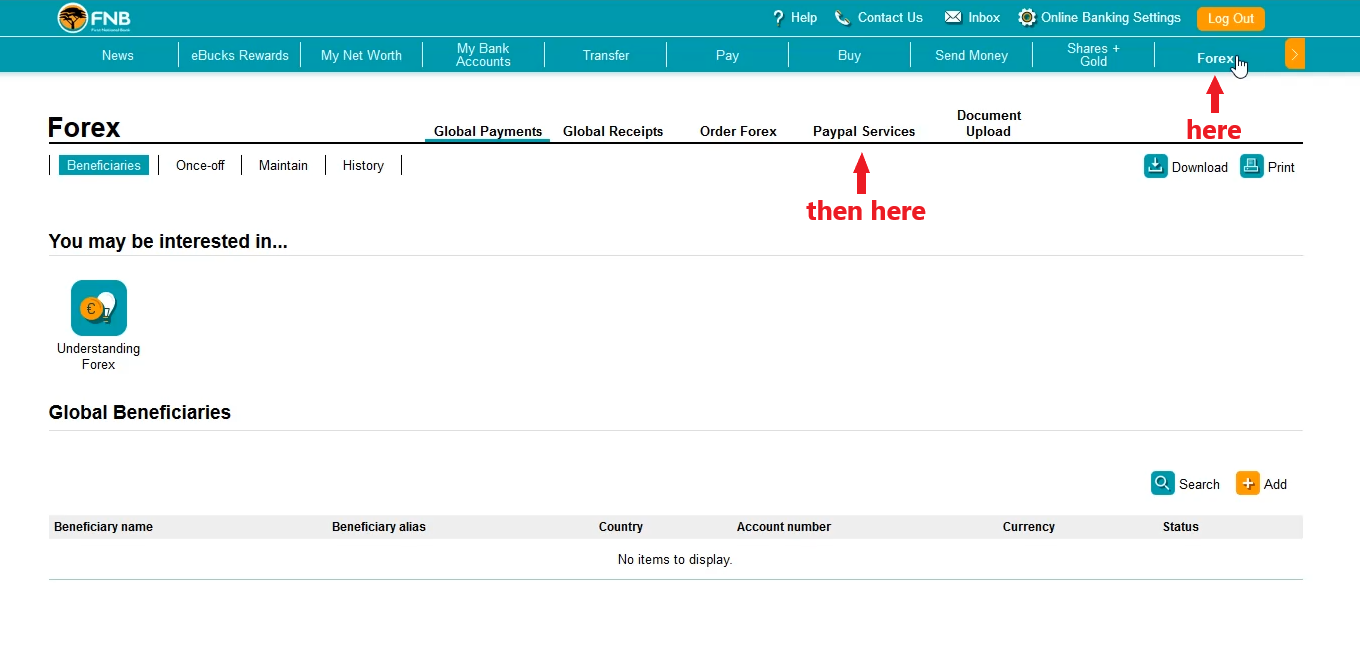 Select Menu option and then select Link to Paypal.
Select Menu option and then select Link to Paypal.
This is the step where I got stuck because I could not find the menu option which is placed in an unintuitive place for a step by step process. It is located in the orange tab to the left of the screen and opens up to a list of draw down options. When you click the orange tab the list of options should appear where you will find the “Link to PayPal” option.
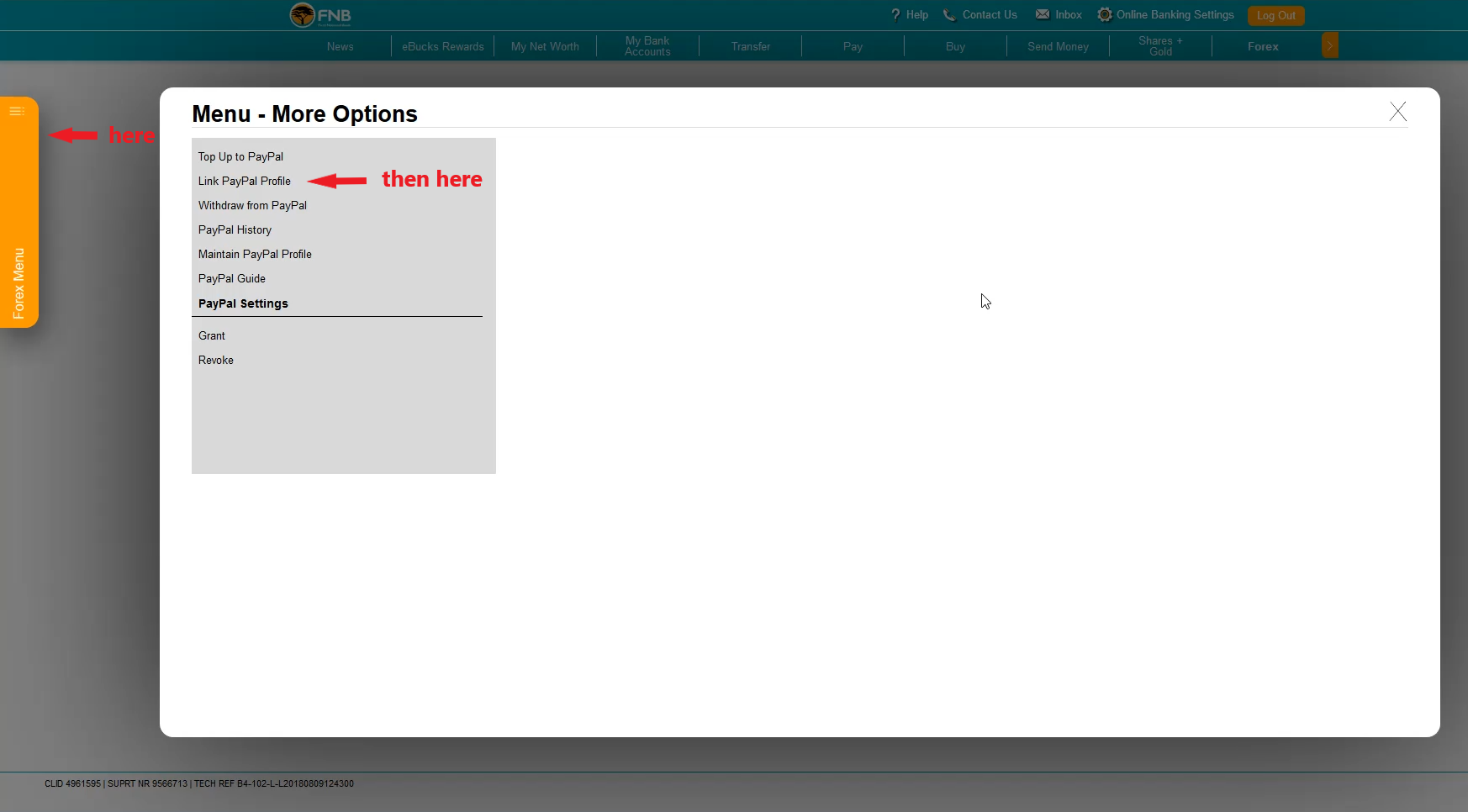
The linking consists of a three step process with
- Fill in the information that pertains to the details of your FNB and PayPal Account
- Fill or confirmation of your personal details of you are an existing FNB Customer.
- Authorizing the linking of the account from PayPal. This step will link out of FNB to your PayPal account and need you to sign in to do the authorization.
Follow the instructions and fill in all the necessary information to link your account. As soon as it is linked you will receive email confirmation.
Sometimes this option does not show and if it does not it might be because you have not granted FNB access to your PayPal balance.
To give FNB the access you can choose the option which will link out of FNB and require you to sign to your PayPal account and allow access to your balance.
Step 4: Transact with your PayPal
Congratulations! You have now linked your PayPal to FNB and can now top up your PayPal account in order to pay shop at global marketplaces such as Amazon or to pay people, as well as receive payments from abroad and withdraw the money from PayPal to your South African bank account.
Things to keep in mind
- Drawing money from PayPal to FNB takes 3 to 6 business days to process. From my experience the average is closer to the full 6 days so if you draw money from your PayPal account it is safest to expect to get it in your account the following week.
- Money in your PayPal account must be withdrawn within 30 days being deposited into the PayPal account.
- FNB prescribes that you cannot use money paid to you into your PayPal account to conduct transactions other than withdrawals. This means that you cannot use money paid into your PayPal account to shop with or pay other people, you can only withdraw it. If you want to pay somebody through PayPal or to pay for online shopping using PayPal you have to top up your PayPal account with money that is already in your bank account.
- Remember to consider the tax liability and ensure compliance with regard to all the money you receive through PayPal. FNB is obligated to report all transactions from PayPal to South Africa to SARS so if you are above the tax threshold you should ensure compliance. Freelancers and business people should already but it is something that is easy to forget when new to global transacting.


When I try to withdraw is says I need a union pay card?
Hi Bradley. It sounds to me like you haven’t linked card to your PayPal account yet. You have to have a VISA or MasterCard debit card or credit card that is linked to your PayPal account.
Login to your PayPal account and in the top menu, click on “Wallet”. After that, click on “Link a Credit Card”, near the top left corner of the white part of the screen. From there, the rest of the process is covered in this article from Step 1. Let me know if that solves your problem.
Hi, I have try to link my non user FNB account,but it gives me difficulties ,when I try to withdrawal after enter account number is required cheque number and I don’t have it.
I’m not sure I understand properly. Which bank do you use?
I tried to register with FNB . Selected none FNB account option completed the form and it takes the next page where it shows what you have just typed. Then when selecting confirn it says (E694) 01id Exist, check existing prof. Where do i check this?
Hey Greg I was trying to withdraw my fund into my PayPal account I’ve done done everything but it doesn’t want to
I can’t find the register option
Hi.The interface has changed,there isn’t an option to click on the forex link.I am not sure how to get to the paypal linking page.Your help would be appreciated.
Hello Fayzaan,
Are you using a computer or a smartphone? I just logged in now and I didn’t see any major change in the interface. It looks the same as before and I have reached the linking step as is laid out in the steps above. From the home menu there is a Forex icon (3rd from the right). After you click that, click on PayPal services. If you want to see want to see the process visually, you can watch the video linked above.
No matter which step you are on, you can just click on Menu (top left corner) and that should give you a list of icons that includes Forex.
Let me know if that solves your problem.
I am using a smartphone and I can’t seem to win, does this mean those options appear only on a computer?
That is correct. You cannot do the linking on your phone as that takes you to the app version of the FNB site, which does not have the menus for this. You have to do it in a browswer on your computer.
Hi
I have a problem. Im Using FNB Easy Zero debit account , So i can’t confirm my particular details to FNB PAYPAL When I create it . I just received OTP number message to confirm , but if I confirm, it says something like ERROR , or it’s page of the Laptop , I don’t understand
What should I do if I experienced “fail verification” on my fnb paypal link?
Hello Ayo,
What does the full message say. What you need to do depends on why the linking was declined. Is it on the FNB side or on the PayPal side?
A common problem for being declined is when the card that you use is not accepted for PayPal. This usually happens on the PayPal website. Thirst thing you can check is if your card has the VISA or MasterCard logo on it. If it does, you will have to check with your bank if the card can be used for PayPal.
Hi
I followed the steps, but it then asks me for a NON Fnb account, but I am with FNB and the card that I have on Paypal is an FNB card. Does not make sense.
Hi Debra,
Did you only create an FNB online profile now when trying to link or did you have it before? When you create account it gives two options, one for FNB customers and the other for Non-FNB customers.
If you only created it now, perhaps you created the profile as a non FNB customer?
I can’t see where to register
Hi Debra, I had the same problem. I opened an FNB account in order to use PayPal and I also came to that same page asking me to input a Non-FNB account. I had no choice but to phone an FNB consultant who deals with PayPal-related matters. She advised me that I should just ignore that section(leave the Non-FNB account details blank), and just fill in ALL other information. I did as advised and I am happy to say that my PayPal account has FINALLY been linked to FNB!
Hope this helps.
Hi Greg, Thank you so much for this detailed guide. I wanted to find out, how I go about topping up and withdrawing from my PayPal account? I link to my PayPal profile, but I got a message saying that my account is not verified. I logged back into my PayPal account and indeed where my card is, it says in red “unverified” How can I fix this? and also from this step, how can I then top up and withdraw from my PayPal.
Hi Mmabatho. Have you followed all the steps for linking your card? And did PayPal debit a small amount and then reverse the transaction?
If you have done those steps that you just need to wait for the verification to be completed. It takes about a day. You will then get a notification, or you can check tomorrow evening or on Tuesday if you don’t get a notification.
Hi. I have been trying to withdraw from my paypal account but when trying to select the bank account to transfer to, there is no bank that appears and my account was successfully linked, what should I do please help?
After you click on Withdraw from PayPal, there is an option that says To Account – Please Select. If you click on Please Select, there will be a dropdown showing all the accounts you have under your FNB profile.
I have done that but still no accounts are showing when I do that.
If you linked your account today, then maybe give it a day or two. If not, you will have to ask FNB.
Hi, I’ve been trying to link my fnb account for ever now, I managed to link my Pay pal profile to my fnb account, but it isnt reflecting the correct balance, furthermore, Paypal wont let me link my card, I’m using a premiere cheque card, the only field I’m struggling wit is the security code field, I’m not sure what it wants, i have entered everything but it still rejects it. Any help will be appreciated, Thanks
Hi Joel.
Linking FNB to PayPal just allows you to withdraw from PayPal to FNB. You will not see your PayPal account from the FNB side or vice versa.
The security code is the last 3 digits on the back of the card (the side with the magnetic tape). Is that the one that you have been entering?
One might easily interpret security code as meaning the pin code for their card.
I’m trying to register for non fnb member but I can’t find the register button as per instructions,plus help
Hi Progress. Read point number 2 (where I tell you how to register) again.
Maybe you can have a laugh 🙂
I also have the same problem, there is no register option on the FNB menu
Do you already have a PayPal online profile? Registering is for only if you have never used FNB online banking.
Same here ??
Hello Greg, I tried to verify if a ‘For Me’ or ‘Business’ FNB Profile will be required if doing Freelance work and wanting to recieve funds into Paypal account? The FNB Consultant asked if I had a personal cheque account or a business cheque account as this would then determine which FNB Profile to set up. Is this correct, since this I went back to see and Paypal now offers an account specific for Freelancers on the Business section. Also, does it need to then be a business cheque account before setting up an Freelance Paypal Account or can one simply do so with a personal cheque account? Thirdly, with FNB is it a ‘For Me’ or “Business’ FNB Profile that would work best with the Freelance Paypal account? Rather, what would you then advise one needs to set up a Freelance Paypal and with which FNB Profile and with which Bank Account type? Could some one provide step-by-step guides for different scenarios? Thank you.
Hi Raymond,
I will try my best to answer your question although I have no affiliation with PayPal or FNB
1) Whether you set up a personal account or a business account on the FNB side depends on whether you have set up a business banking account for your freelancing. In the long run, this is the recommended route as it will be less admin for you to do your financials at the end of the year, and it is also good practice to keep your personal and business transaction separate.
2) The difference you get with a business PayPal account (PayPal side) is that you get more features like allowing multiple people (employees) limited access to your account and invoicing through PayPal. From a withdrawing only perspective, there is no substantial difference. You can make your withdrawals with a personal PayPal account if that’s all you are using it for. That’s what I was doing when I started out. PayPal cannot tell whether your card is from a business account or personal. All it sees is VISA.
3) If you are not an FNB customer and are doing this for your freelancing, choose Business. As an FNB customer, I never got that option. When I opened by business account, it was automatically added to the same profile that I created for my personal account so I don’t think it makes a difference. But since it is asking you, choose what you are using it for.
I hope that answers your questions to a fair degree.
Hi Greg men I can see you did help a lot off people with this ,I also need help men to link my pay pal to f n b I did try but keep saying to me there error occur here it is (E_694)01id Exist ,check Existing prof please help , thanks.
Hi Vusi, sorry for the late response. I never got a notification for this comment. Did you manage to get set up?
I already have a PayPal account.how do I create a PayPal logo
I’m not sure I understand. What do you mean by create a PayPal logo? What for?
Good day, I already have a PayPal and a FNB account but I can’t link my accounts. FNB is even charging me R38 for the failed attempts to link my accounts.
May I please ask for some assistance. I’ve already tried all those steps mentioned above but I can’t link my accounts and I want to access the money I have on my PayPal account.
FNB is not supposed to charge you for linking your account. Are you sure you are doing the right thing? Here is a video that shows all the correct steps. https://www.youtube.com/watch?v=mH3OolKoy0c&t=11s
Mine is also doing the same thing. Charging me for the failed attempts. I did exactly that in the video. Don’t know what to do anymore.
Thanks in advance!
Hello
I am trying to link my FNB and Paypal, when i click on grant permission, another window pops up, and i click grant permission. then the window closes and i get an Error code: 8114
I don’t recall there being a step that says “Grant Permission”. Follow the embedded video above closely as that shows each and every step.
I am getting the same Error code: 8114 also in “Grant Permission”. for fnb to view Balance How can i send u a screen shot
Is your FNB account linked to PayPal? FNB doesn’t have to view your PayPal balance. This only comes into use when you want FNB to convert your PayPal balance into a ZAR value so that you see the rand value of how much you can withdraw. But it’s not necessary for you to withdraw your money.
Hi Greg yes i have the same error , i have an existing Paypal account linked to FNB Business acc 1 (works 100%), and then i have set up another profile for a different business. Everything is linked, funds are available in Paypal – but when you go to FNB -Forex -Withdrawal from Paypal, the PAypal balance is missing, and has a link that says GRANT – if you click the button it takes you through to Paypal and then the last step produces the infamous ERROR 8114. If you ignore the balance and just continue to withdraw, it leads you to the same monster
Hey Greg when I link fnb to paypal I go up to the third step which is logging into PayPal then when it’s suppose to go to the forth step which is finish it shows an error message saying
“Your PayPal account status is unverified . Please login to http://www.paypal.com to get verified ”
Error code:8062
Ref:×××××××××××
You have to verify your PayPal account first. In South Africa you do so by linking your PayPal a account to a debit/credit card. Go to your PayPal account, and then go to Pay & Get Paid >> Banks & Cards >> Link a new card
Hello!
I’m getting the same Error: 8114 when I “Grant Permission” for linking my PayPal to my FNB. Why so and how can I fix that?
On which step is this? Check the video linked above and let me know the timestamp for where you get this error and I’ll try to figure out where you’re going wrong.
Hi,
This is on the final step after you are redirected from paypal. No one seems to know how to fix this error yet so many people have this issue.
Regards
Sanj
Excuse the late response and thanks for clarifying. Looks like its an internal error with FNB. I think going to FNB directly might be the solution.
Hi
I don’t have a FNB bank account. I created a online banking profile by filling in the form, at the end it said I have to go to my banking profile and upload my documents. Where exactly do I upload mu documents?
Menu > Online Banking Settings > Your Details
There’s a section that says FICA Documents with an option to upload.
what documents are needed to be uploaded? I have tried uploading My ID but this message still remains
Hi,
Note that i have called FNB and they have responded:
There is an error on the balance preview “Grant permissions button”, they are fully aware of it and advise that if you know your pay-pal balance you can withdraw without using this feature.
Regards
Sanjeev
Thank you for the feedback!
Hi Greg
I need to verify and link my fnb card but its asking for a sort code and only a 6 digist account number? I figured out the sort code is the branch code but my FNB number is not 6 digits its 11 digits
Hi Lauren. Watch the video embedded in the article. It shows the process step by step.
Hi Greg ,
I am a non FNB client. i have created an online profile with FNB. How can i pay funds from my Paypal to my Standard bank account via my FNB online priofile .
Hi Greg, thanks for all you effort. I seem to have had good success with all the steps. I’m at the stage where I can see my PayPal balance in the FNB profile. My Capitec debit card is also showing on Paypal and I can buy stuff online using Paypal and the money is automatically taken from my Capitec account. So far so good. So currently when I log into the FNB portal (I’m not a FNB client, just created the FNB Profile as was sugested), it shows my Paypal Balance and next to where the linked Capitec bank account number is, in brackets it now shows Failed verification….do you have any idea what this could be about – it would seem that FNB can not verify my Capitec account? Thanks in advance 😉
Uuuhm, ok, so it turns out I accidentaly typed in my card number and not my account number – OOPS … so now it is showing (Verification pending) … it took about 1 hour before, so lets hold thumbs…just a quick question…on my PayPal account ONLY my Capitec card is displayed, there is no information about FNB displaying on there, is this correct?
Excuse the very late reply Alex. I’m guessing you should be fine by now. PayPal is verified with your bank card so only the Capitec card would be displayed.
Good Day Greg, I’m having a similar issue to Alex’s, however I entered the correct account number for my non fnb account and it has been stuck on verification pending for at least a period of 8 days. I did receive the within a window of 24 hours the small dollar amount from Paypal to confirm my account, however nothing has changed on the FNB website (account still sitting on verification pending), thus I’m still not able to withdraw.
Hi Siyanda. If you have take done all correct steps and it’s not working then you will have to contact FNB. The should be able to look at your account and see where the issue lies.
It keeps saying it can’t send the OTP message to my device anyone experiencing this problem
Hi, Hloni were you helped? I’m also experiencing the same problem, it says “We are unable to send an OPT code to your device”.
Good evening…I linked my cards and verified with PayPal and with FNB but I am not getting the option to withdraw?
Look at the second image in Step 3. Under “Link PayPal Profile” it says “Withdraw from PayPal”
Hi Greg, I followed the steps in the video and I got this error at step 3:
Your Paypal Account Status Is Unverified. Please Login To http://Www.paypal.com To Get Verified.
Error code: 8062
Ref: VODSDWDLWDVG
Have you verified your PayPal account after creating it? There is a section for that on the PayPal website that needs your debit card for the verification process. It also takes about a day for the verification to complete, last time I checked.
hi Greg.I am verified on paypal ,my email has been confirmed too.
But I get the same E-8066 error message saying I have fica documents missing
Hi Greg I got the same issue but there’s no withdrawal option
Hi Greg i seem to hav trabl… With th last step i confirm evrythng bt it keeps sayin verified failed
Hi Hloni. Did you follow the video step by step? If you followed all the steps and it is failing, it might have to do with your account (and bank card) not being allowed to link. For that you will have to check with FNB.
Hi there.
I am really struggling to link my FNB account to my paypal account… i linked my saving account card but it seems paypal does not pay into it, hence the decision to link a bank instead. My question is thus, what is the “routing number” for FNB?
I don’t remember a routing number being required. Look at the video I linked to in the article. That shows the process step by step.
But to answer your question, the routing number for FNB is 052201938
Hey there! i have opened an FNB account in the past and i made a small loan that i never paid back. Then a few years later i opened a new FNB account. Will that give me problems if i open a paypal account? Please get back to my reply
You don’t need an FNB account to set PayPal up. Only an FNB online banking profile. So no, your FNB account issues won’t affect your ability to set up for PayPal.
I’ve been experiencing a problem. My paypal account is verified. I have created an FNB online profile since I am a non FNB user. The problem is, I am stuck on the first step. When I try to confirm my details, this happen: “Error. We’re unable to send the OTP message to your device. I don’t know what’s the problem. Please help è
Did you use your cellphone to set it up? Make sure that you have it on and that you have data on your phone so that it can use 2 Factor Authentication through the app.
Hi greg.
I’m experiencing the same problem as Khuthadzo and have for a while. I’ve even visited FNB about it and they said that my number needs to be verified on their side. After trying to get through to them for hours they finally said it was done. Alas, I still keep getting the notification that the OTP can’t be sent. Not sure what I’m supposed to do now.
Hello, is it true that non-Fnb customers cannot top-up their Paypal via their Fnb online profile?
Both my paypal and Fnb profile are verified. I have the “Withdraw from Paypal” option available on from the orange side menu, but I cannot see the “Top up to Paypal” option. How do I top-up in this case?
Kind regards
Hi Josh. You can. I just checked now and the “Top Up to PayPal” option is right above “Withdraw from PayPal”
Good day, My Accounts are link and have received payments before and it paid out, and suddenly today it is giving me error E-8114 The paypal token is invalid. What shoudl I do
Hi Feebs. Try to wait it out. Many people seem to be having this issue at the moment.
Hi.
I wonder if you can help me. I have been using paypal for a while now since November last year with no problems. I have made many withdrawals to my Capitec bank account through FNB profile. Suddenly since yesterday when trying to withdraw I have been getting the following error “E8114 – the Paypal token is invalid please return to online banking and repeat this process” I have tried it many times and still get the same error.
Your assistance will be greatly appreciated
Regards
Gail
Hi Gail. Try to wait it out.You’re not the only one experiencing it so it might be a problem on the FNB side.
This is what I get when trying to setup my non fnb profile can you help?
my erroe is: (E-694) 01id Exists,check Existing Prof.
Having the same problem. Please assist
Hi
I have an error that shows E-8066 when I try to link my Paypal account on my FNB account. The error further says that I should complete the FICA Requirements?
How can I link my profile with this error?
Hey, I had this problem – you need to upload a copy of your ID on your FNB online profile. You click the main menu on the top left, then online banking settings, and find the ‘Your Details’ tab. On the right there’s a space to upload FICA documents. Once your status changes to ‘compliant’ you can continue with linking your Paypal.
I have been getting the exact same thing. I have been withdrawing my paypal money from my fnb account now for nearly 2 years and now when I want to withdraw I get the E104127 error message and cant withdraw anything. I tried to phone the paypal fnb call center 0875729725 for two days now and not a single answere.
Hello, what option do I have if I miss the 30 day withdrawal period? I have seen no information concerning this?
You can still withdraw the money.
Hi Greg, thank you so much for this, it’s was really helpful!
As a non-FNB customer, I keep on getting unable to send OTP, I’m not on the FNB app so it should send an SMS, right? My is there in my online profile, so I don’t know what the problem is.
Use the FNB app. Even if you are not an FNB customer.
hello. I’m my paypal account has already been verified and so do my Fica documents. I am trying to link my card on fnb and it says unable to send OTP. Please help
Is your FNB app online?
Hi, I got to the orange menu tab on the left and clicked on it but it says ” there are no additional options for news” and on the right it just shows these 2 headings: 1 . View 2. My profile…kindly assist
FNB changed something and the option is not there at present, so nobody can do PayPal transactions.
Hi, I keep being told that my middle name initials are incorrect when I’ve entered them multiple times in various formats so I don’t know what is going on please help
Please where can i find a register icon because am struggling to get that?
What do you mean by a register icon?
had the same problem actually
Does this only require to do this on a pc or laptop cause those registeration thing to register for a non fnb member dont show on my smartphone
Yeah, it requires a PC. It cannot be done on a smartphone.
Hi Greg. Can you please help. I have a PayPal Account. Monies Available.
Registered for FNB profile.
My Standard Bank Card linked to PayPal profile.
When I want to link FNB and PayPal I get directed to a page: We couldn’t complete a payment for you. To get your payments working again please check your account or contact us.
Click on check your account and I get the following red flag.
We need more information to resolve a problem with your account.
When I click on see details there are none. Nothing happens.
I checked Resolution Center. No issues no cases.
Please can you help me get the profile linked
Hi. From what you have written above, it sounds like you have done everything except link your FNB Profile to PayPal
That is what this article explains. There is also an embedded YouTube video above that shows how to do it step by step.
thank you so much for this, it made is simple to link.
Trying to link my paypal to non fnb, I’ve registered but when trying to link my paypal to it I get error E-8066 certain fica requirements outstanding??
I am also getting the same error when I try to link my PayPal account to my non FNB profile, can you please help.
No jokes is anybody not seeing the “register” on the FNB home page ? or should I use a laptop instead of my Smartphone to enter their website
You have to use a PC. It can’t be done on the FNB app.
Hi, I am getting an error saying (E-48)01 Middle name initial incorrect
Hello, have you been able to solve it?
I’m trying to register but I keep getting (E-48) 01 middle name initials incorrect. I dont even have a middle name.
Please help
Hi Gloria, I’m also experiencing this issue, have you got a solution for it?
hi Greg, i am struggling to link my FNB debit card to my PayPal account, when i put the account number in, its says invalid. i have money laying in my PayPal account and i cant transfer it to my FNB debit card.
jamie
Are you getting a any error code? Make sure that there are no spaces before or after the account number. I also found that I can link individual (personal) accounts but not my business account.
Hi i have linked my profile with my paypal account but when i try to give permissions to fnb to access my paypal balance it says error. Can you me help me
People seem to be having a lot of errors today. It might be something wrong on the FNB side. Keep trying. Also, check the video above to be sure that you are following all the steps correctly.
Hi Greg. I’m registering as a non FNB client trying to Link my PayPal account to my bank account.
This thing of “(E-48) 01middle Name incorrect” keep appearing when I confirm, no matter how I interchange initials & leave no spaces anywhere… what am I doing wrong here really?
Hi Greg. I’m registering as a non FNB client trying to Link my PayPal account to my bank account.
This thing of “(E-48) 01middle Name incorrect” keep appearing when I confirm, no matter how I interchange initials & leave no spaces anywhere… what am I doing wrong here really?
hi I emailed my documents and I haven’t gotten any response yet.
Hey there Greg,
I see you’re trying real hard to help everyone here and thanks for that.
So I’ve used Paypal quite a few times so my card is linked already.
But now when I log on FNB with my desktop, I do not see the Forex tab anymore, which means I can’t get to the Paypal section.
My Paypal account isn’t linked under accounts anymore either.
Any advice on how to get the Forex tab back?
Hi Llian.
I just logged in now. It says that they are doing maintenance and functionality is limited. So it’s not just you. Just wait it out and it should be back. I can’t see the Forex tab either.
hay Greg not sure if you still answer here but I need some serious help
I have linked everything got everything sorted but when I go to withdraw I can’t seem to choose the account even after linking everything. I’m with nedbank
Hi. When I click on the “link pay pal Profile”, it says “you are unable to perform this function as there are certain FICA requirements outstanding”. Please explain why this is happening and how it can be resolved.
I am trying to link my PayPal to FNB as a non-fnb user I got the error regarding the FICA documents and tried uploading them onto the website but my status remains non-compliant and I cannot complete my application to link my PayPal any suggestions?
Hi Greg men I can see you did help a lot off people with this ,I also need help men to link my pay pal to f n b I did try but keep saying to me there error occur here it is (E_694)01id Exist ,check Existing prof please help , thanks.
Thank you for the video, I have successfully created the FNB and went to the orange Menu option to link my PayPal. There is a pop-up that appears and reads “E-8066-you are unable to perform this function as there are certain Fica requirements outstanding”
Please assist
Hi Greg.. The thing that I struggle with is ….. THIS is what I don’t understand… Pay Pal has got my card details, they have my billing address, they have my phone number.. I gave them all the details they needed at the FNB bank, in order to link my bank account to PayPal…. BUT now when I want to withdraw from PayPal to my FNB…. it won’t transfer the funds. It says that NO bank account is linked… yet they DID DO the linkage for me in the bank a while ago.. SO…. I don’t get this. What is wrong, and how do I fix it?
You have to do the linking yourself. PayPal is a separate entity from FNB with completely separate authorisations. For starters, to link your account to PayPal, you would need to use enter your PayPal password. If you gave that passport to anyone then you would be making a huge mistake that even the banks send warning emails about fairly often. Only you should know your passwords. It’s no different from using your credit card details on an online store. FNB has all your details but doesn’t have the right to perform any transactions for you anywhere. Same principle applies here.
Hi
When i try to link my Paypal account through Fnb I get this (E-8066) You Are Unable To Perform This Function As There Are Certain Fica Requirements Outstanding. What is the next procedure?
Hi Greg, I have a previous paypal account linked to my FNB account, but I cannot get into the paypal account. I now created a new paypal account and linked my bankcard to it. They deducted money and paid it back, so I am not sure if my account was also linked. But now I saw that the old paypal account is still linked to my bank. How can I delete the old paypal profile from my banking ?
There is no option for deleting a linked account. Only for revoking permissions that FNB has to your PayPal account, and then changing your primary PayPal address to the new one. To do so, use the “Revoke” and “Maintain PayPal Profile” options on the FNB online portal.
Hi Greg, I really hope you can help me. I have both a PayPal account and an FNB one. I need to send some money to PayPal in order to re-verify my PayPal account with Freelancer.com. So I go online to FNB, and via Forex I click on Link Your Account. Then I have to confirm who I am but when I get to the 3rd section I keep on getting a E-37 error message from FNB – this has been going on for the whole week and I don’t know what else to do. Thanks for your time, I’m sure we all greatly appreciate your help.
Hi Liz. Check that you have entered all of your address details. There might be something missing there, such as the correct postal code, sub-locality (suburb) etc.
Thanks, Greg, will try again, and let you know. Have a great day.
Morning Greg, I have checked that all my details are correct but still get the E-37 error message and cannot proceed further. Please advise how I can overcome this. TIA. Liz
Hi Liz. I think the best thing to do is contact FNB. A lot of these errors occur frequently and often clear themselves out after some time with no rhyme or reason, but there’s no way to be sure what exactly is wrong. Contact them through secure chat, https://www.fnb.co.za/complaints-resolution/secureChat.html , that way you don’t have to stay on hold unnecessarily.
Hi greg when i try to link my paypal account on my free profile on fnb it says some error has occurred to send the OTP code to my device what should i do
Check that all of your address details are entered correctly and that nothing is miissing.
Hi Greg im getting : 8064 It says my email address on Paypal is not the same as the FNB paypal profile.which is confusing me right now please help
It’s says I should confirm my code where do i find the code ?
Hi Greg I have linked my bank and its verified but when i want to transfer my money to my bank they ask me for a routing number and i have a savings account. know how i can do this ?
I don’t know why it’s asking for that. But the routing number for a bank is universal for all clients. The FNB routing number is 081205112
Hi Greg
Am struggling with opening a non fnb Online profile
Do I need a computer to go to Online banking page for registration
Yes. It can’t be done on cellphone or tablet.
When I try to link my Paypal account to FNB it says I cannot do so because I have to upload my FICA documents.Where & how do I upload my FICA documents?
Menu(not the orange tab) >online banking setting > your details
(After you submit do you mind checking the next day to see if the interface shows you the same screen as though you haven’t submitted)
Hi Greg,
I just wanted to find out if when you do submit fica documents, does it still give you the option to “upload” after submission? Because I’ve uploaded it yesterday and it said thank you. But today it says I can upload when I click under settings to see if it’s approved and so on.
Good Morning
I have linked my Paypay to the FNB account
But when i log into FNB i dont see the paypal amount or balance to transfer
When i input the amount i see on paypal, it lets me continue
Asking me to link a bank or a card to confirm transaction
But there is a card linked, i have drawn from paypal before
But now it says card not accepted by Merchant
From my experience, you can only link to one card on your own. If you try to link a second card, it doesn’t allow you. So if there is a card linked, unlink that account (under “Maintain PayPal Profile” there is a delete option) and then link again. However, my first suggestion is that you wait it out for a few days to see if the issue doesn’t fix itself.
Failing that, you will have to contact FNB. The system is prone to errors and the quickest way is to get it sorted out with their assistance.
Hi Greg
I can’t seem to link my debit card. both fnb and std bank. I get a declined by issuing bank message. Are debit cards accepted or not? Did everything correctly. Is there a minimum balance I should have in account. I don’t have a credit card’. I even tried by opening a MyMo std bank account thinking it a cheque account. That card was also declined by issuing bank on the fourth and final step.
please help
There is no minimum amount I know if and if there is, it shouldn’t be more than R10. And yest and it can be linked with a debit card. Make sure that your card’s expiration details and/or your billing address are correct on PayPal.
If all the details are correct, then you will have to contact FNB and see what exactly is wrong.
Hello! I tried linking my Capitec card But it’s always declining and my card it master
Hi I’m trying to link my non FNB account with PayPal but it keeps saying make sure Balance of Payment Reporting Details are correct, which details is suppose to be filled in there if it’s already generated by the system.
Hi. I am trying to withdraw money from my PayPal account into FNB account, as a non-FNB user. I am having trouble in granting FNB permission to view the balance. It gives me an error code when I try to do so. I have also tried to withdraw the funds by ignoring this step and it still doesn’t work for me, like it does other people.
Good evening Greg
I tried to link my debit card to PayPal. Message popped up and said ” Right now, we’re not able to complete this transaction” I already confirmed with my bank of transactions that came through from PayPal. What is my next steps I need to follow.
Hi Greg,
Please help me, I’m so exhausted trying to link my PayPal account.
Everything looks fine until the very last stage where I’m prompted top login to my PayPal.
On PayPal land on the FNB TopUp page? displaying 2 payment options: my Visa card and PayPal balance. At the bottom of the page there’s a ‘Continue to Review Order’ link and ‘Cancel and return to FNB TopUp link’. Kindly explain what these 2 means?
On the same page, next to my debit card, there’s an amount of R0.17 and $0.01 USD. What do these mean? On continuing to review order, I’m taken back to FNB with an error message that my PayPal account cannot be verified. Any idea as to what am I exactly missing in this process? I get the feeling that I’m missing just one vital step here…
Also, whenever I change my payment option to my CARD, PayPal sends me an email confirming this change, that my preferred option is PAYPAL BALANCE.
Thanks
Vicky
Did you follow the embedded video step by step?
Second question is whether your PayPal is verified. Before linking to PayPal, you have to ensure that your PayPal account is verified, which is done by adding a debt card to it and banking details.To verify, PayPal has to conduct a transaction to confirm that your bank account is real. The 0.01 USD is the transaction to do that.
IF your PayPal is verified, then try following along in the video that I have included. Check the video at around the 2:20 mark. There it shows what I did once I logged into PayPal.
Hi Greg
I’ve uploaded my fica documents multiple times but my status still says non-compliant
HI GREG
I HAVE LINKED MY CARD AND IS NOTHING RELATED TO FNB, BUT I WANTED TO FIND OUT FROM YOU IF WILL I STILL NEED AN FNB PROFILE? AND ALSO NEED TO KNOW IF I SHOULD USE MY BANKING DETAILS TO BE ABLE TO WITHDRAW/CASHOUT TO PAYPAL